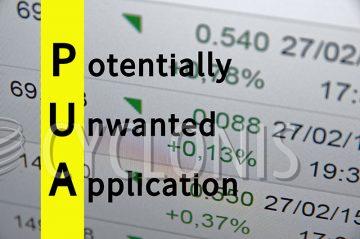ActivityInput.gqa PUP
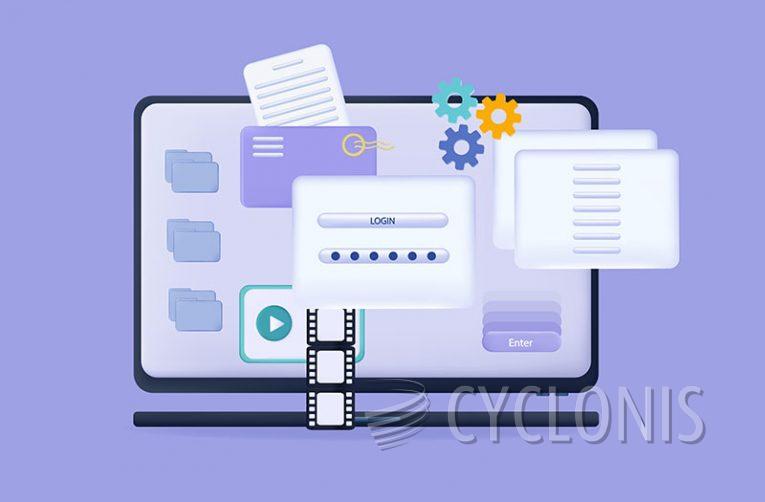
ActivityInput.gqa is a Mac software categorized as a potentially unwanted program (PUP). These programs aim to infiltrate your Mac and significantly alter the installed web browsers, primarily to inundate your Mac with advertisements, as this is how the creators generate profit.
The ads generated by such programs are often dubious, and ActivityInput.gqa can expose you to risky ads that might even be scams or malware. These programs commonly infiltrate your system through "Custom" or "Advanced" installation modes of other free applications downloaded outside of the official Apple store. Examples of such applications include YouTube downloaders, converters, and similar software. In the installation process, ActivityInput.gqa may be presented as a "free extra" option, typically concealed or overlooked during the "Express" installation.
Once installed on your Mac, this app may utilize various trackers to gather information about your online activities. These trackers may include cookies, tags, flash cookies, pixels, and other objects deposited on your computer. These objects can remain hidden for extended periods if not removed from your Mac and may be employed to collect the following user data from your online browsing, including browsing history, clicked links and bookmarks.
The primary function of this app revolves around displaying numerous advertisements. These ads could potentially lead you to unsafe websites. While this software may not be classified as a virus, it can still pose significant risks. The ads you're redirected to could lead you to risky sites, including scams, fake surveys, and phishing pages.
How Can Potentially Unwanted Apps End Up on Your Computer?
Potentially unwanted apps (PUAs) can end up on your computer through various means, often utilizing deceptive tactics to trick users into installing them. Here are some common methods by which PUAs infiltrate computers:
Software Bundling: PUAs are frequently bundled with legitimate software or applications downloaded from the internet. When users install the desired software, they may inadvertently also install the bundled PUA if they do not carefully review the installation process and deselect optional offers or bundled components.
Misleading Advertisements: PUAs may be promoted through misleading advertisements, pop-ups, or banners that entice users with promises of free software, system optimization tools, or other seemingly beneficial offers. Clicking on these ads or downloading software from deceptive websites can lead to the inadvertent installation of PUAs.
Fake Software Updates: Cybercriminals may create fake software update notifications that mimic legitimate update prompts from trusted sources. Unsuspecting users who click on these fake update alerts may unknowingly download and install PUAs instead of the promised software updates.
Phishing Emails and Social Engineering: PUAs can also be distributed through phishing emails or social engineering tactics, where cybercriminals trick users into clicking on malicious links or downloading attachments containing PUAs. These emails may masquerade as legitimate communications from trusted sources, such as software vendors or financial institutions, to deceive users into installing the PUA.
Third-Party App Stores: Users who download software from third-party app stores or websites that host pirated or unverified applications are at risk of inadvertently installing PUAs. These unofficial sources may not adequately vet the software they offer, making users more susceptible to downloading malicious or unwanted apps.
Drive-By Downloads: Some websites may employ drive-by download techniques, where PUAs are automatically downloaded and installed onto users' systems without their knowledge or consent simply by visiting a compromised or malicious website.