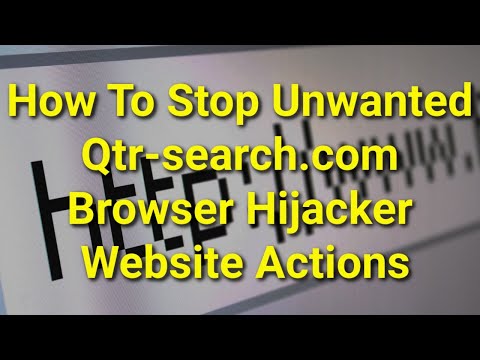Qtr Search Browser Extension

Qtr Search functions as a browser hijacker that predominantly impacts Google Chrome and other browsers built on the Chromium engine, like Edge. This intrusive software modifies browser settings without user consent, instantly changing the homepage and new tab settings to steer users towards its preferred search engine.
Once Qtr Search takes control, it significantly alters the online search experience. Rather than providing impartial search results, it reroutes all queries through its affiliated search engine, such as Yahoo or others, depending on the user's location. The search results become inundated with advertisements and promotional content, skewing result relevance and inundating browsing with intrusive and potentially deceptive ads.
Furthermore, Qtr Search shares common traits with other browser hijackers by monitoring and collecting data on user online activities, raising significant privacy concerns. If unexpectedly finding Qtr Search installed on your browser, stay tuned for detailed instructions on removing this hijacker and restoring browser settings.
While browser hijackers like Qtr Search may not be as harmful as certain types of malware, neglecting them can lead to frustrating disruptions in internet browsing. The primary nuisance from such software lies in the alteration of search functions and the prominence of promoted non-organic search results.
These modified results typically display prominently labeled advertisements at the top, which some users might mistake for organic results. Occasionally, these advertised links could lead to misleading or fraudulent websites.
Browser hijackers often disguise themselves as utilities claiming to enhance browsing speed, quality, or security. However, these enticing descriptions conceal their true agenda: modifying search engines and results to insert more ads, thereby increasing their pay-per-click revenue.
In summary, while browser hijackers like Qtr Search may not present a severe threat, they significantly disrupt online experiences by inundating searches with ads and potentially compromising privacy through tracking. This can be especially problematic if users aren't cautious about download sources and permissions granted to applications.
How Can You Avoid Browser Hijackers?
Avoiding browser hijackers requires vigilance and proactive measures to protect your devices and online experiences. Here are some tips to help you avoid browser hijackers:
Be cautious of downloads: Only download software and browser extensions from reputable sources, such as official app stores or developer websites. Avoid downloading software from unfamiliar or suspicious websites, as they may contain bundled browser hijackers.
Read reviews: Before downloading software or browser extensions, read reviews from other users to check for any reported issues or suspicious behavior, such as unwanted changes to browser settings.
Pay attention during installation: When installing new software or browser extensions, always opt for custom or advanced installation settings. This allows you to review and deselect any additional software or browser add-ons that may be bundled with the program.
Update software regularly: Keep your operating system, web browsers, and antivirus software up to date with the latest security patches and updates. This helps protect against vulnerabilities that browser hijackers may exploit to infect your device.
Be cautious of pop-up ads and links: Avoid clicking on pop-up ads or links from unfamiliar websites, as they may redirect you to websites hosting browser hijackers or other malware.
Use ad-blocking software: Consider using ad-blocking software or browser extensions to block intrusive advertisements and pop-ups that may lead to browser hijackers.
Enable browser security features: Enable security features such as pop-up blockers and safe browsing settings in your web browser to help prevent browser hijackers from infiltrating your device.
Regularly scan for malware: Use reputable antivirus or antimalware software to regularly scan your device for malware, including browser hijackers. Remove any detected threats promptly to prevent further damage.