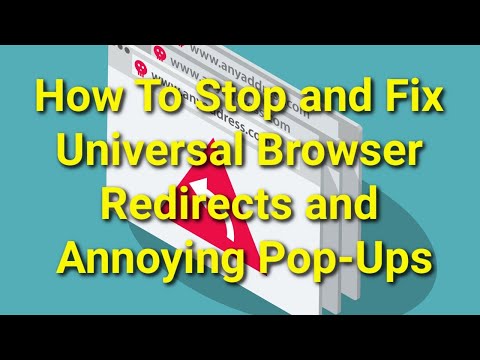Universal Browser Modifies Browser Settings

Universal Browser is a potentially unwanted program that inserts advertisements into websites you visit and alters your browser's search settings. This browser hijacker changes your homepage and search engine, displaying unwanted ads unrelated to the sites you're browsing.
Once on your computer, Universal Browser redirects your search queries through questionable search engines and opens new tabs showing ads for software sales, fake updates, and tech support scams.
Users typically install Universal Browser unintentionally, often through deceptive advertisements, game cracks, or bundled with other software, leading to confusion about its origin.
To avoid such issues, be cautious during software installations, as many installers include extra, optional software. Always choose custom installation to deselect unfamiliar or unwanted items, and refrain from installing software from untrustworthy sources.
What Are Browser Hijackers and How Are They Distributed?
Browser hijackers are types of malicious software designed to modify a web browser's settings without the user's consent, typically for the purpose of injecting unwanted advertisements, changing the default homepage or search engine, and redirecting web searches to predetermined sites. The main goals of browser hijackers are usually to generate revenue through advertising or to collect user data.
Here are some common methods used for distributing browser hijackers:
Software Bundling: Browser hijackers are often bundled with legitimate software downloads. When users download and install software from certain websites, the installer may include additional programs like browser hijackers without clearly disclosing them. Users may unintentionally agree to install these extra programs by quickly clicking through installation prompts.
Deceptive Advertisements: Some browser hijackers are distributed through misleading or deceptive online advertisements. These ads might claim to offer useful software updates, free downloads, or system optimizations, but instead lead users to websites that automatically download and install browser hijackers.
Infected Websites: Visiting compromised or malicious websites can also lead to browser hijacker infections. Certain websites may exploit vulnerabilities in web browsers to initiate unwanted downloads or installations of malicious software, including browser hijackers.
Phishing Emails and Links: Browser hijackers can also be distributed through phishing emails or malicious links. Users might receive emails containing links that appear legitimate but actually lead to websites hosting browser hijackers. Clicking on such links can trigger automatic downloads or installations.