Mypricklylive.com Uses Social Engineering to Push Ads
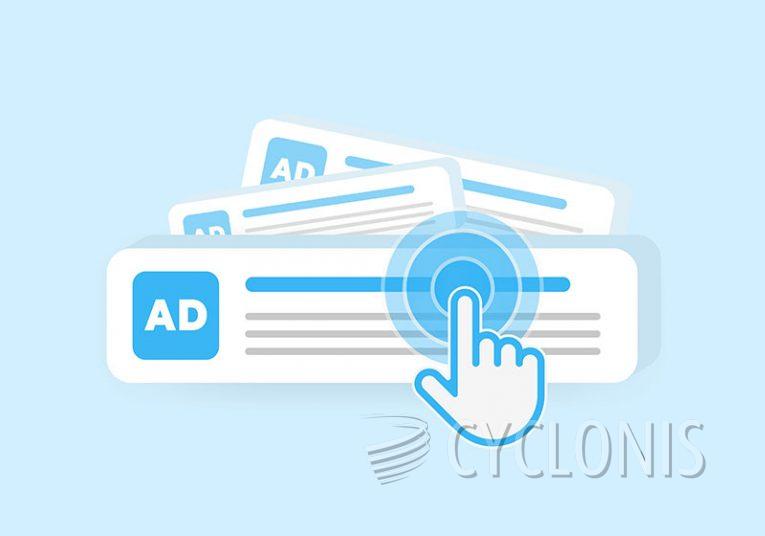
Users have sent reports about encountering intrusive pop-up notifications on their computers and mobile devices, urging them to grant permission for notifications or enable push notifications from a website known as Mypricklylive.com.
Initially appearing benign, this website typically showcases a video player alongside a request for notification permission to access the video. However, consenting to notifications from this site triggers a relentless onslaught of adult content, fake antivirus alerts, gambling advertisements, and other malicious pop-ups—even persisting when the browser is closed.
Mypricklylive.com is suspected to be associated with multiple adware campaigns and scam networks aimed at exposing users to unwanted content and harvesting their personal information. This article delves into the mechanics of the Mypricklylive.com scam, methods for removing it from affected devices, and strategies to prevent falling prey to such schemes.
Mypricklylive.com operates by deceiving users into enabling push notifications, allowing the site to circumvent browser pop-up blockers and display content directly on the user's desktop. The website's notification prompt lacks clarity regarding the nature of notifications, creating the illusion that granting permission is necessary to access video content or to verify that users are not robots.
In reality, consenting to notifications from Mypricklylive.com subjects users to a barrage of adult content, counterfeit antivirus alerts, gambling and casino promotions, and other malevolent pop-ups. These unwelcome notifications persistently appear on the desktop, even after the browser is closed.
How Can You Recognize a Misleadibg Website?
Recognizing a misleading website is crucial for protecting yourself against various online threats, including scams, malware, and phishing attempts. Here are some key indicators to help identify a misleading website:
Unsolicited Pop-ups: Legitimate websites rarely use intrusive pop-ups to prompt you for actions like allowing notifications or downloading software. Be cautious of websites that bombard you with unexpected pop-ups urging immediate action.
Unrealistic Offers or Promotions: Be wary of websites offering unbelievably good deals, freebies, or prizes that seem too good to be true. Scammers often use enticing offers to lure users into sharing personal information or installing malicious software.
Poor Website Design and Functionality: Misleading websites may appear hastily designed, with low-quality graphics, spelling errors, or inconsistent layouts. Legitimate businesses usually invest in professional web design.
URL and Domain Name: Check the website's URL for suspicious elements. Look out for misspellings, extra characters, or domains that differ from well-known brands or organizations. Scammers often create deceptive URLs resembling popular websites to trick users.
Request for Personal Information: Be cautious if a website asks for unnecessary personal information, especially sensitive data like Social Security numbers, passwords, or credit card details. Legitimate websites typically only request essential information for specific purposes.
Urgency and Fear Tactics: Misleading websites often use urgency or fear tactics to pressure users into taking immediate action. This could include warnings about security threats, legal consequences, or limited-time offers that create a sense of urgency.
Suspicious Links and Redirects: Watch out for unexpected redirects to unrelated websites or suspicious links embedded in the content. Hover over links before clicking to preview the URL destination.








